If there is one tool on the internet that I believe you should know about as an Art Educator it is
Art Project through the Google Cultural Institute. This site, my love of Art History, and a session about writing at the last NAEA convention, inspired the activity that I did with all of my classes during the second rotation of school.

One of my back to school projects this year was organizing all of the huge reproductions stashed in my art rooms. I probably have close to 100 at both buildings that were slightly organized but not enough that you could ever find what you were looking for. Which meant, I never used them (thankfully the internet has great hi-resolution images). While I was working on organizing the images I pulled about 30 that were a good range of sculpture, paintings, well known artists, graphic design, abstract, and everything in between. Then before school started for the year, I hung them in the hallway on a huge bulletin board and strips outside of my room at one school and on large double sided display boards inside my room at my other school. I forgot to take a picture of the bulletin board and strips but below is the display boards.
 |
| Front side |
 |
| Back side |
The most work for this activity was creating "museum labels" for the reproductions. A lot of our reproductions are from all different places so where to find the information of artist, title, year, medium etc. isn't written the same or at all on the front the images. My solution to that was just using
online Avery Label maker and doing a basic label with Artist, Title, Date, Medium and I added a "catalog number". The "catalog number" was just me numbering the works 1-31.
I walked through the reproductions after the labels were attached and wrote a variety of questions for students to answer anywhere from common subject matter to counting the number of self portraits. You can see my Google Doc of one of the question sheets here....
McDill Museum Guide
2nd through 6th graders started the class with a trip via the internet and
Art Project Google to the MOMA where we looked at the traditional idea of Art (like the floor where Starry Night is held) and then the "new" idea of Art by walking around the 2nd floor (part of the contemporary section). I also showed them
Starry Night zoomed in on the site which is so mindbogglingly awesome that I couldn't resist.
We then talked about museum behavior and I went over the scavenger hunt/museum guide/question sheets and they headed into the hallway or to the boards to complete the sheet. Because the sheet was the same for 2nd-6th, I had the 2nd graders pair up because I saw them struggling with reading and understanding some of the questions even after I went over it with them. 4th-6th had a little time at the end of this activity to finish the mini project we started on their first day of art.
I thought the online museum for Kindergarten and First grade was a little over their heads so they got to hear the
AMAZING book called Art Dog instead. After the book, I gave each kiddo a stack of mini post-its and had them line up looking at the reproductions. Then I asked them different questions like "find an artwork made of just shapes and lines" and they stuck a post-it to their answers. We had a little time left at then end so they practiced different skills they needed for their first project.
While it ended up being a success and almost all students were engaged in this activity, I did notice that all the classes were a little bummed they were not doing any art making during it. So, I tried to stress the importance of art history and appreciation to them. Maybe next year I will try to make it more of an artistic, creative, activity and not do it right at the start of the year when they have the itch for art after a long summer without it!


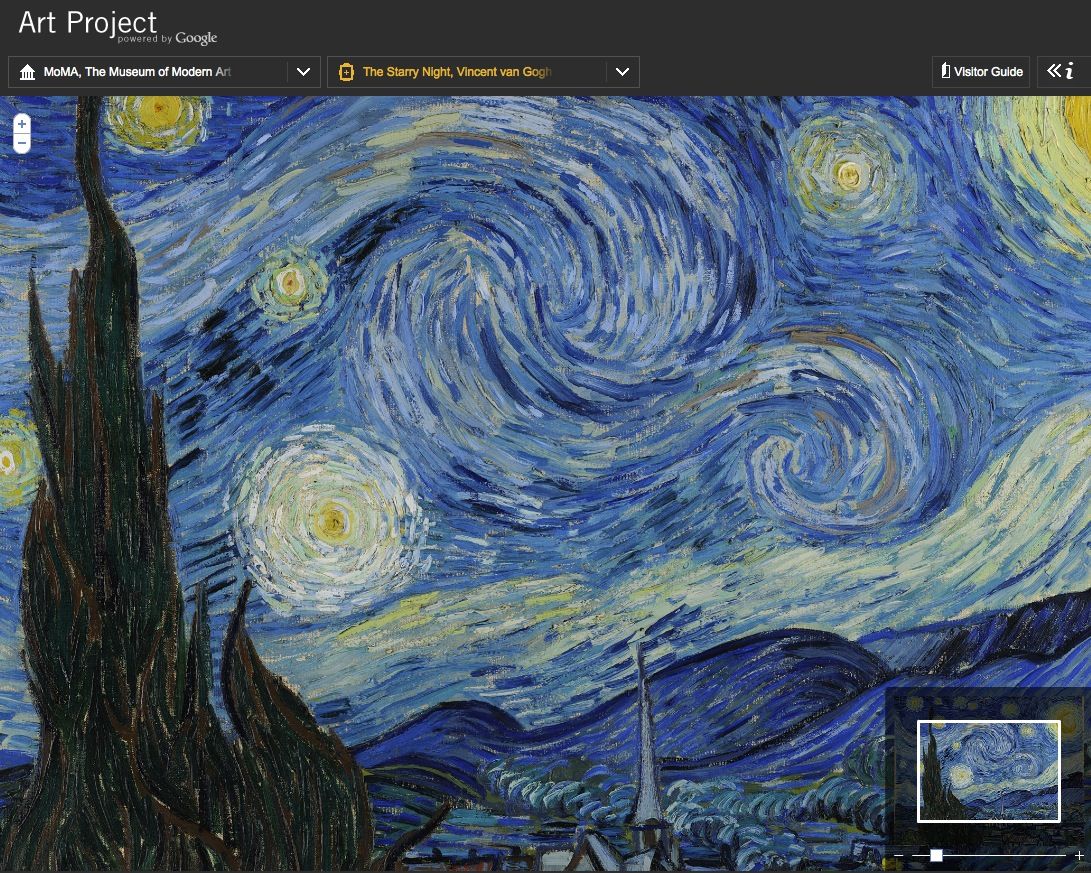
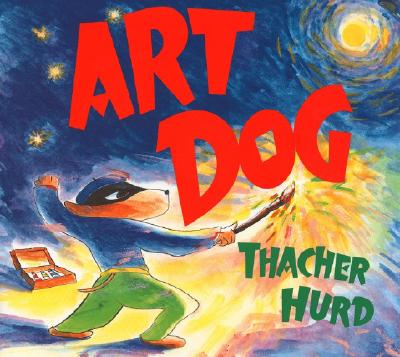
No comments:
Post a Comment